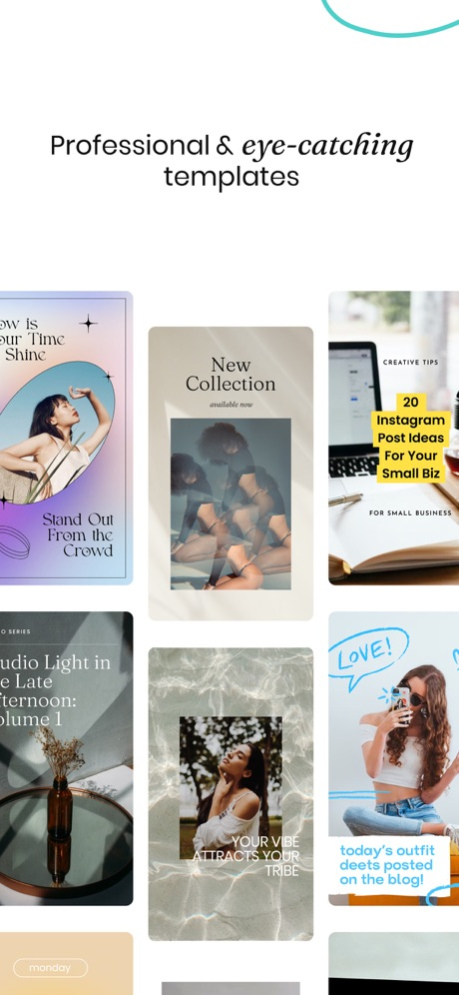Version History
Here you can find the changelog of Story Swag - Quick Reels since it was posted on our website on 2020-04-21.
The latest version is 8.11 and it was updated on soft112.com on 22 April, 2024.
See below the changes in each version:
version 8.11
posted on 2023-11-15
Nov 15, 2023
Version 8.11
- Export bug fixes
As always, follow us on Instagram @storyswagapp for tutorials, inspiration and more! Feedback? Email us at feedback@storyswag.co
version 8.1
posted on 2023-10-10
Oct 10, 2023
Version 8.1
What's new
- Introducing unlimited pages, mix and match templates to get creative with your stories
- Revised how music start times work, now pick any starting point for your music
- Stay tuned for more templates!
As always, follow us on Instagram @storyswagapp for tutorials, inspiration and more! Feedback? Email us at feedback@storyswag.co
version 8.0
posted on 2023-09-21
Sep 21, 2023
Version 8.0
- Fixes bugs associated with iOS 17
Follow us on Instagram @storyswagapp for tutorials, inspiration and more! Feedback? Email us at feedback@storyswag.co
version 7.162
posted on 2023-08-02
Aug 2, 2023
Version 7.162
- Fixes some exports not working
Follow us on Instagram @storyswagapp for tutorials, inspiration and more! Feedback? Email us at feedback@storyswag.co
version 7.16
posted on 2023-06-06
Jun 6, 2023
Version 7.16
- Users can now add music to their designs using the Files App, and we have also added the ability to record your own audio using the iPhone microphone.
- Added in new music options
Follow us on Instagram @storyswagapp for tutorials, inspiration and more! Feedback? Email us at feedback@storyswag.co
version 7.14
posted on 2023-05-16
May 16, 2023
Version 7.14
- All users now get turbo export by default! Now, we're just calling it export :)
Follow us on Instagram @storyswagapp for tutorials, inspiration and more! Feedback? Email us at feedback@storyswag.co
version 7.13
posted on 2023-05-11
May 11, 2023
Version 7.13
- Improved the speed for slow connections
Follow us on Instagram @storyswagapp for tutorials, inspiration and more! Feedback? Email us at feedback@storyswag.co
version 7.12
posted on 2023-04-29
Apr 29, 2023
Version 7.12
What's new
- Added new Gradient templates!
- Fixed a bug with audio templates not loading
- Stay tuned for our next big feature update!
Follow us on Instagram @storyswagapp for tutorials, inspiration and more! Feedback? Email us at feedback@storyswag.co
version 7.11
posted on 2023-04-25
Apr 25, 2023
Version 7.11
What's new
- Added in Film Frame Template
- Fixed a z-index bug
- Stay tuned for more templates!
Follow us on Instagram @storyswagapp for tutorials, inspiration and more! Feedback? Email us at feedback@storyswag.co
version 7.1
posted on 2023-04-22
Apr 22, 2023
Version 7.1
What's new
- Our most popular templates are back with flexible timing
- Fixed a crash with reordering images
- Stay tuned for more templates!
As always, follow us on Instagram @storyswagapp for tutorials, inspiration and more! Feedback? Email us at feedback@storyswag.co
version 6.30
posted on 2023-04-04
Apr 4, 2023
Version 6.30
What's new:
- New Label Maker Templates!
Stay tuned for a big update soon! We hope you've been enjoying creating with StorySwag.
As always, follow us on Instagram @storyswagapp for tutorials, inspiration and more! Feedback? Email us at feedback@storyswag.co
version 6.20
posted on 2023-03-31
Mar 31, 2023
Version 6.20
What's new:
- New trending music! A handful of trending sounds and music.
- Fixed a bug where music wasn't playing for Trimmable Templates
- Fixed a bug where Lineage would looked "smeared"
Stay tuned for a big update soon! We hope you've been enjoying creating with StorySwag.
As always, follow us on Instagram @storyswagapp for tutorials, inspiration and more! Feedback? Email us at feedback@storyswag.co
version 6.08
posted on 2022-08-09
Aug 9, 2022 Version 6.08
- Fixed a bug for saved projects
As always, follow us on Instagram @storyswagapp for tutorials, inspiration and more! Feedback? Email us at feedback@storyswag.co
version 6.06
posted on 2022-05-18
May 18, 2022 Version 6.06
- Bugfixes
We're excited to see what you'll create. We'll showcase our favorites– make sure to tag @storyswagapp!
version 6.05
posted on 2022-05-12
May 12, 2022 Version 6.05
- Added new music options!
- Exports now include a cover frame which means not having to set a cover photo manually :)
We're excited to see what you'll create. We'll showcase our favorites– make sure to tag @storyswagapp!
version 6.02
posted on 2022-04-27
Apr 27, 2022 Version 6.02
- Usability improvements and bug fixes
We're excited to see what you'll create. We’ll showcase our favorites– make sure to tag @storyswagapp!
version 6.01
posted on 2022-04-14
Apr 14, 2022 Version 6.01
- Inspiration download error crash fix
We're excited to see what you'll create. We’ll showcase our favorites– make sure to tag @storyswagapp!
version 5.26
posted on 2022-03-26
Mar 26, 2022 Version 5.26
- Fixed a bug for exported videos being black
version 5.25
posted on 2022-01-29
Jan 29, 2022 Version 5.25
- Fixed frame rate issue on exports
We can’t express how we are excited to see what you create. We’ll showcase our favorites, make sure to tag @storyswagapp
As always, follow us on Instagram @storyswagapp for tutorials, inspiration and more! Feedback? Email us at feedback@storyswag.co
version 5.24
posted on 2021-12-30
Dec 30, 2021 Version 5.24
- New voice recorder feature for audio templates
We can’t express how we are excited to see what you create. We’ll showcase our favorites, make sure to tag @storyswagapp
As always, follow us on Instagram @storyswagapp for tutorials, inspiration and more! Feedback? Email us at feedback@storyswag.co
version 5.23
posted on 2021-11-30
Nov 30, 2021 Version 5.23
- Text editing is now easier to use – change text alignment and fonts all with the tap of a button
- Added more sharing options
- Bug fixes: Fixed missing overlay on audio template exports
We can’t express how we are excited to see what you create. We’ll showcase our favorites, make sure to tag @storyswagapp
As always, follow us on Instagram @storyswagapp for tutorials, inspiration and more! Feedback? Email us at feedback@storyswag.co
version 5.22
posted on 2021-10-12
Oct 12, 2021 Version 5.22
Fixed a text animation issue and addressed a crash.
---
Introducing Audio Styles!
Visualize your audio with dynamic animations.
Three new eye catching audio styles: Treble, Chord, and Resonate added to your music, podcast, or sounds. Customize the style with the perfect color and font, change the background with any video or images to make the design yours. Make sure to check out the two “Logo” versions of Chord and Resonate to make your brand the star of the show!
----------
Things you can do with Audio Styles:
*** Make music videos ***
Upload your song and add a video background. Search for “texture” or “abstract” in the free video tab and add it. Add your album artwork by tapping “YOUR LOGO”. Great for album and song drops!
*** Turn podcasts into sharable videos ***
Upload a clip from your podcast and visualize it! Add your podcast’s logo to help spread recognition.
*** Attract viewers on mute ***
Inform users that your post has sound with custom eye-catching waveform animations and text – they will be more likely to click on the post to hear the sound
We can’t express how we are excited to see what you create. We’ll showcase our favorites, make sure to tag @storyswagapp
As always, follow us on Instagram @storyswagapp for tutorials, inspiration and more! Feedback? Email us at feedback@storyswag.co
version 5.21
posted on 2021-10-09
Oct 9, 2021 Version 5.21
Fixed some crashes.
---
Introducing Audio Styles!
Visualize your audio with dynamic animations.
Three new eye catching audio styles: Treble, Chord, and Resonate added to your music, podcast, or sounds. Customize the style with the perfect color and font, change the background with any video or images to make the design yours. Make sure to check out the two “Logo” versions of Chord and Resonate to make your brand the star of the show!
----------
Things you can do with Audio Styles:
*** Make music videos ***
Upload your song and add a video background. Search for “texture” or “abstract” in the free video tab and add it. Add your album artwork by tapping “YOUR LOGO”. Great for album and song drops!
*** Turn podcasts into sharable videos ***
Upload a clip from your podcast and visualize it! Add your podcast’s logo to help spread recognition.
*** Attract viewers on mute ***
Inform users that your post has sound with custom eye-catching waveform animations and text – they will be more likely to click on the post to hear the sound
We can’t express how we are excited to see what you create. We’ll showcase our favorites, make sure to tag @storyswagapp
As always, follow us on Instagram @storyswagapp for tutorials, inspiration and more! Feedback? Email us at feedback@storyswag.co
version 5.20
posted on 2021-10-06
Oct 6, 2021 Version 5.20
Introducing Audio Styles!
Visualize your audio with dynamic animations.
Three new eye catching audio styles: Treble, Chord, and Resonate added to your music, podcast, or sounds. Customize the style with the perfect color and font, change the background with any video or images to make the design yours. Make sure to check out the two “Logo” versions of Chord and Resonate to make your brand the star of the show!
----------
Things you can do with Audio Styles:
*** Make music videos ***
Upload your song and add a video background. Search for “texture” or “abstract” in the free video tab and add it. Add your album artwork by tapping “YOUR LOGO”. Great for album and song drops!
*** Turn podcasts into sharable videos ***
Upload a clip from your podcast and visualize it! Add your podcast’s logo to help spread recognition.
*** Attract viewers on mute ***
Inform users that your post has sound with custom eye-catching waveform animations and text – they will be more likely to click on the post to hear the sound
We can’t express how we are excited to see what you create. We’ll showcase our favorites, make sure to tag @storyswagapp
This release also includes bug fixes.
As always, follow us on Instagram @storyswagapp for tutorials, inspiration and more! Feedback? Email us at feedback@storyswag.co
version 5.15
posted on 2021-09-23
Sep 23, 2021 Version 5.15
iOS15 export optimizations.
Follow us on Instagram @storyswagapp for tutorials, inspiration and more! Feedback? Email us at feedback@storyswag.co
version 5.14
posted on 2021-09-15
Sep 15, 2021 Version 5.14
Fixed a bug where Pexel search results wouldn't show.
Follow us on Instagram @storyswagapp for tutorials, inspiration and more! Feedback? Email us at feedback@storyswag.co
version 5.13
posted on 2021-07-28
Jul 28, 2021 Version 5.13
- New styles: Farewell and Lineage!
- Fixed a bug during pasting text
Follow us on Instagram @storyswagapp for tutorials, inspiration and more! Feedback? Email us at feedback@storyswag.co
version 5.12
posted on 2021-07-13
Jul 13, 2021 Version 5.12
- Fixed single-slide exports
- Bug fixes and improvements.
Follow us on Instagram @storyswagapp for tutorials, inspiration and more! Feedback? Email us at feedback@storyswag.co
version 5.11
posted on 2021-07-02
Jul 2, 2021 Version 5.11
- Visual updates to some styles
- Fixed an animation bug
- Fixed a text edit bug
Follow us on Instagram @storyswagapp for tutorials, inspiration and more! Feedback? Email us at feedback@storyswag.co
version 5.10
posted on 2021-06-29
Jun 29, 2021 Version 5.10
Fixed a media section bug that caused a crash from too many download request.
Optimized memory usage.
Follow us on Instagram @storyswagapp for tutorials, inspiration and more! Feedback? Email us at feedback@storyswag.co
version 5.09
posted on 2021-06-24
Jun 24, 2021 Version 5.09
Fixed a bug for missing text during exports.
Follow us on Instagram @storyswagapp for tutorials, inspiration and more! Feedback? Email us at feedback@storyswag.co
version 5.08
posted on 2021-06-22
Jun 22, 2021 Version 5.08
- Fixed export bug not saving to photos app
- Fixed a line break crash when switching templates
- Fixed index crash when deleting a source photo from an saved project
Follow us on Instagram @storyswagapp for tutorials, inspiration and more! Feedback? Email us at feedback@storyswag.co
version 5.06
posted on 2021-06-13
Jun 13, 2021 Version 5.06
- Video is back! Thank you for your patience while we fixed this.
- UI improvements for albums
- Improved layout engine
- Increased performance
- Fixed text delete and font change bug
Follow us on Instagram @storyswagapp for tutorials, inspiration and more! Feedback? Email us at feedback@storyswag.co
version 5.05
posted on 2021-05-28
May 28, 2021 Version 5.05
Attention iOS 14.5 and 14.6 users:
With the new release of iOS 14.5 and 14.6 there have been security changes made to iOS which cause our video exports to fail.
We are working with Apple to address the issue to restore full services as soon as possible.
Thank you for your patience while we work to resolve this issue.
– Story Swag
version 5.04
posted on 2021-05-22
May 22, 2021 Version 5.04
- Fixed an audio bug
Follow us on Instagram @storyswagapp for tutorials, inspiration and more! Feedback? Email us at feedback@storyswag.co
version 5.03
posted on 2021-05-15
May 15, 2021 Version 5.03
- Fixed a 14.5 video export bug
- Fixed an issue with some free videos with no audio not exporting
- Additional performance optimizations
Follow us on Instagram @storyswagapp for tutorials, inspiration and more! Feedback? Email us at feedback@storyswag.co
version 5.02
posted on 2021-05-12
May 12, 2021 Version 5.02
- Fixed saving my music bug
- Additional performance optimizations
Follow us on Instagram @storyswagapp for tutorials, inspiration and more! Feedback? Email us at feedback@storyswag.co
version 5.01
posted on 2021-05-08
May 8, 2021 Version 5.01
- Fixed issue with punctuation causing a saving crash
- Fixed issue with double spaces for period
- Performance improvements
Follow us on Instagram @storyswagapp for tutorials, inspiration and more! Feedback? Email us at feedback@storyswag.co
version 5.0
posted on 2021-05-06
May 6, 2021 Version 5.0
- We’re excited to bring you our most requested PRO feature: PROJECTS! Now you can save your work, edit, change sizes, or duplicate any previous project.
- We completely revamped text layout engine. Editing text is not only faster, we removed the word limit, and now you can add multiple line breaks.
- Updates for iOS 14.5 compatibility
- Fixed crashes related to Pexels
version 4.22
posted on 2021-01-30
Jan 30, 2021 Version 4.22
- Fixed issue with some Pexels videos causing a crash
- Performance improvements
Follow us on Instagram @storyswagapp for tutorials, inspiration and more! Feedback? Email us at feedback@storyswag.co
version 4.21
posted on 2021-01-16
Jan 16, 2021 Version 4.21
- Fixed issue with templates exporting without last slide
- Performance improvements
Follow us on Instagram @storyswagapp for tutorials, inspiration and more! Feedback? Email us at feedback@storyswag.co
version 4.20
posted on 2020-12-05
Dec 5, 2020 Version 4.20
- Fixed video listing bug
- Performance improvements
Follow us on Instagram @storyswagapp for tutorials, inspiration and more! Feedback? Email us at feedback@storyswag.co
version 4.19
posted on 2020-11-25
Nov 25, 2020 Version 4.19
- Added Files support for logo uploads
- Fixed UI bug for the new iPhone 12 Mini
Follow us on Instagram @storyswagapp for tutorials, inspiration and more! Feedback? Email us at feedback@storyswag.co
version 4.18
posted on 2020-11-12
Nov 12, 2020 Version 4.18
- Fixed a text deletion bug that caused a crash when backgrounding the app
- Performance improvements
Follow us on Instagram @storyswagapp for tutorials, inspiration and more. Feedback? Email us at feedback@storyswag.co
version 4.13
posted on 2020-10-17
Oct 17, 2020 Version 4.13
- Fixed pasting and image resizing bug.
- Performance improvements
Follow us on Instagram @storyswagapp for tutorials, inspiration and more. Feedback? Email us at feedback@storyswag.co
version 4.12
posted on 2020-10-13
Oct 13, 2020 Version 4.12
- Fixed font spacing on Quotable, fixed logo transparency and a iCloud sync bug.
Follow us on Instagram @storyswagapp for tutorials, inspiration and more. Feedback? Email us at feedback@storyswag.co
version 4.11
posted on 2020-10-03
Oct 3, 2020 Version 4.11
- Bug fixes for iOS 14
Follow us on Instagram @storyswagapp for tutorials, inspiration and more. Feedback? Email us at feedback@storyswag.co
version 4.10
posted on 2020-09-18
Sep 18, 2020 Version 4.10
- Bug fixes
Follow us on Instagram @storyswagapp for tutorials, inspiration and more. Feedback? Email us at feedback@storyswag.co
version 4.09
posted on 2020-08-05
Aug 5, 2020 Version 4.09
- Optimizations for iPhone 6 and older
- Bug fixes
Follow us on Instagram @storyswagapp for tutorials, inspiration and more. Feedback? Email us at feedback@storyswag.co
version 4.08
posted on 2020-07-16
Jul 16, 2020 Version 4.08
- Bug fix for cropped videos
version 4.07
posted on 2020-07-10
Jul 10, 2020 Version 4.07
- Media select now checks for newly added photos and videos
- Increased video quality of landscape videos
- Fixed a couple bugs
version 4.06
posted on 2020-07-09
Jul 9, 2020 Version 4.06
Bug fixes and performance improvements.
version 4.05
posted on 2020-07-05
Jul 5, 2020 Version 4.05
Now add beautiful free videos to your slideshows and stories! We’ve also improved the select media screen to make it easier to find the perfect photo or video.
- New: Add amazing free videos!
- New: Introducing three new templates: Lifted, Paper Tear, and Fifty/Fifty
- New: Support for Arabic
- Fixed: Video exports look better than ever
- Bugfixes and performance improvements
Follow us on Instagram @storyswagapp for tutorials, inspiration, and more!
Feedback? We’d love to hear it! Email us at feedback@storyswag.co
version 4.04
posted on 2020-05-16
May 16, 2020 Version 4.04
Bug fixes and performance improvements.
version 4.03
posted on 2020-05-06
May 6, 2020 Version 4.03
Bug fixes and performance improvements!
More updates coming soon!
version 4.02
posted on 2020-04-29
Apr 29, 2020 Version 4.02
- Two New styles: Fika & Retro Pop!
- Bug fixes and performance improvements
More updates coming soon!
version 4.01
posted on 2020-04-21
Apr 21, 2020 Version 4.01
Bug fixes and performance improvements!
More updates coming soon!
version 4.00
posted on 2020-04-18
Apr 18, 2020 Version 4.00
Introducing our all-time most requested feature: VIDEO IMPORT!
Combine your videos and images to make amazing and professional looking content.
We believe video + Story Swag is a game changer, and hope you do too. We can’t wait to see what you create!
Here are some additional new updates:
• Title text is no longer required, just delete what you don’t want.
• Bug fixes and performance improvements.
THANK YOU for your support.
Follow us on Instagram @storyswagapp for tutorials, inspiration and more!
Feedback? We’d love to hear it! Email us at feedback@storyswag.co
version 4.20
posted on 1970-01-01
2020年12月5日 Version 4.20
- Fixed video listing bug
- Performance improvements
Follow us on Instagram @storyswagapp for tutorials, inspiration and more! Feedback? Email us at feedback@storyswag.co
version 4.16
posted on 1970-01-01
27 okt. 2020 Version 4.16
- Optimized video download performance
Follow us on Instagram @storyswagapp for tutorials, inspiration and more. Feedback? Email us at feedback@storyswag.co